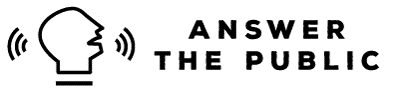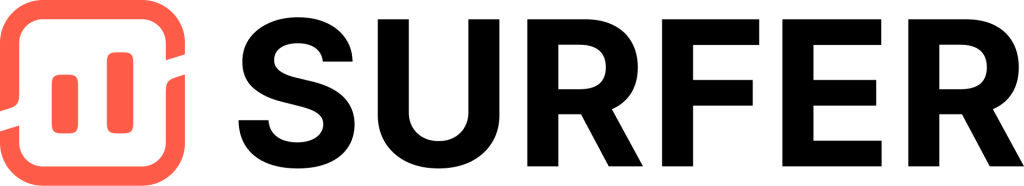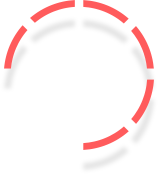Advance Google Ads Course Online
Unlock the power of paid search advertising with the Google Ads Course Online at Digital Prabhu Academy. Whether you're new to digital marketing or looking to enhance your skills, this comprehensive course is designed to teach you how to create, optimize, and manage effective Google Ads campaigns that drive traffic, increase leads, and boost sales.
Course Highlights
Expert-Led Instruction
Learn from experienced digital marketers who have years of hands-on experience running successful Google Ads campaigns. Benefit from practical knowledge and industry best practices.
Learn Optimization Techniques
Master the art of campaign optimization. Learn how to test and refine ad copy, landing pages, bidding strategies, and keyword targeting to continually improve your Google Ads performance.
Technical SEO
Improve site speed, mobile-friendliness, and resolve technical SEO issues.
Comprehensive Curriculum
Learn how to set up your Google Ads account, create search campaigns, display campaigns, shopping ads, and more.
Analytics & Reporting
Understand how to use Google Analytics and Google Ads reports to track campaign performance, generate actionable insights, and adjust strategies for better results.
Advanced SEO Techniques
Explore advanced tactics to stay ahead in the competitive digital landscape.
Why Choose Digital Prabhu Academy's Google Ads Course?

Practical Learning
Get hands-on experience with real campaigns and case studies.

Up-to-Date Knowledge
Stay ahead with the latest Google Ads updates and features.

Flexible Learning
Learn at your own pace with lifetime access to course content.

Affordable & Value-Packed
Access premium quality content at an affordable price.
Syllabus
The Google Ads Course at Digital Prabhu Academy offers a comprehensive and hands-on approach to mastering Google Ads and paid search advertising. Whether you're a beginner or have some experience, this syllabus is designed to help you understand and implement effective Google Ads campaigns. From the basics of setting up your first campaign to advanced optimization strategies, this syllabus will guide you through every step of the process.
Module 1: Introduction to Google Ads
- Overview of Google Ads and its role in digital marketing.
- How Google Ads works and its importance in driving targeted traffic.
- Key terminology and components of Google Ads (CPC, CTR, Quality Score, etc.).
- Different campaign types: Search, Display, Shopping, and Video ads.
Module 2: Setting Up Your Google Ads Account
- Creating and setting up a Google Ads account.
- Understanding the Google Ads interface and dashboard.
- Setting up billing and account preferences.
- Navigating Google Ads settings for campaign management.
Module 3: Keyword Research and Strategy
- Importance of keyword research in Google Ads.
- Using Google Keyword Planner for keyword discovery and selection.
- Grouping keywords into ad groups based on intent and relevance.
- Identifying negative keywords to avoid irrelevant traffic.
- Understanding keyword match types: Broad Match, Phrase Match, Exact Match, and Negative Match.
Module 4: Creating Your First Campaign
- Creating your first Google Ads campaign from start to finish.
- Setting campaign goals (Brand Awareness, Lead Generation, Sales).
- Choosing the right campaign type (Search, Display, Shopping, Video).
- Setting your target audience: Location, Language, Device, Demographics.
- Setting campaign budgets and selecting a bidding strategy (Manual vs. Automated).
Module 5: Writing Compelling Ad Copy
- The anatomy of a Google Search Ad: Headline, Description, and Display URL.
- Best practices for writing effective ad copy that drives clicks.
- Using call-to-action (CTA) effectively in ads.
- Crafting ads that align with user search intent.
- Testing ad variations and A/B testing for optimal performance.
Module 6: Advanced Campaign Targeting
- Targeting options for Google Ads: Location, Device, Time, Language, and Audience.
- Understanding audience targeting: In-market audiences, Remarketing, and Custom Audiences.
- Bid adjustments based on demographic factors (age, gender, household income).
- Advanced targeting strategies for maximizing ROI.
Module 7: Bidding Strategies and Budget Management
- Understanding Google Ads bidding strategies: CPC, CPM, CPA, and ROAS.
- Setting up automated bidding strategies: Target CPA, Target ROAS, and Enhanced CPC.
- Managing your Google Ads budget: Daily and monthly budget allocation.
- Adjusting bids based on performance metrics and campaign objectives.
- Using shared budgets for multiple campaigns and ad groups.
Module 8: Ad Extensions and Advanced Features
- Understanding the importance of ad extensions: Sitelinks, Callouts, Call Extensions, and Location Extensions.
- Implementing ad extensions to enhance ad visibility and increase CTR.
- Advanced Google Ads features: Dynamic Search Ads, Responsive Search Ads, and Ad Customizers.
- Using automated rules and scripts for campaign optimization.
Module 9: Conversion Tracking and Analytics
- Setting up conversion tracking to measure campaign success.
- Linking Google Ads with Google Analytics for deeper insights.
- Understanding key performance metrics: CTR, CPC, Quality Score, Conversion Rate, etc.
- Using Google Ads and Google Analytics to track user behavior and campaign performance.
- Generating custom reports to evaluate campaign success.
Module 10: Optimizing and Refining Campaigns
- Analyzing campaign performance and making data-driven decisions.
- Quality Score optimization: Ad relevance, expected CTR, and landing page experience.
- Managing and optimizing keywords: Pause, edit, or add keywords based on performance.
- A/B testing ads, landing pages, and bidding strategies.
- Understanding how to scale successful campaigns and reduce cost-per-click (CPC).
Module 11: Remarketing and Retargeting Strategies
- Introduction to Remarketing in Google Ads.
- Setting up Remarketing campaigns to re-engage visitors who have previously interacted with your site.
- Using Google Display Network for Remarketing ads.
- Dynamic Remarketing ads for eCommerce and product-based businesses.
Module 12: Google Shopping Ads (For eCommerce)
- Overview of Google Shopping ads and how they differ from search ads.
- Setting up a Google Merchant Center account and linking it with Google Ads.
- Creating and optimizing product listings for Google Shopping campaigns.
- Bidding strategies for Shopping campaigns and increasing product visibility.
- Analyzing performance of Google Shopping ads and optimizing for higher ROAS.
Module 13: Mobile Ads and App Campaignsr eCommerce)
- Understanding the importance of mobile ads in Google Ads campaigns.
- Mobile-specific targeting and bidding strategies.
- Setting up App campaigns for promoting mobile apps.
- Optimizing mobile ads for better performance and engagement.
Module 14: Reporting, Analytics, and Performance Review
- Creating and interpreting Google Ads reports for performance tracking.
- Using Google Ads’ built-in reporting tools for campaign analysis.
- Analyzing data from conversion tracking and Google Analytics.
- Setting up dashboards for quick performance overview.
- Preparing reports for stakeholders and clients.
Module 15: Google Ads Best Practices & Industry Trends
- Best practices for maintaining a successful Google Ads account.
- Staying updated with Google Ads features and platform changes.
- Adapting campaigns to new trends in user search behavior and marketing technologies.
- Preparing for the future of Google Ads and digital advertising.
What Our Students Have To Say
Lorem ipsum dolor amet consec tur elit adicing sed do usmod zx tempor enim minim veniam quis nostrud exer citation.
Bob Limones
StudentLorem ipsum dolor amet consec tur elit adicing sed do usmod zx tempor enim minim veniam quis nostrud exer citation.
David Owens
DesignerLorem ipsum dolor amet consec tur elit adicing sed do usmod zx tempor enim minim veniam quis nostrud exer citation.
Tom Hurley
Content CreatorLorem ipsum dolor amet consec tur elit adicing sed do usmod zx tempor enim minim veniam quis nostrud exer citation.
Robert Lane
Developer